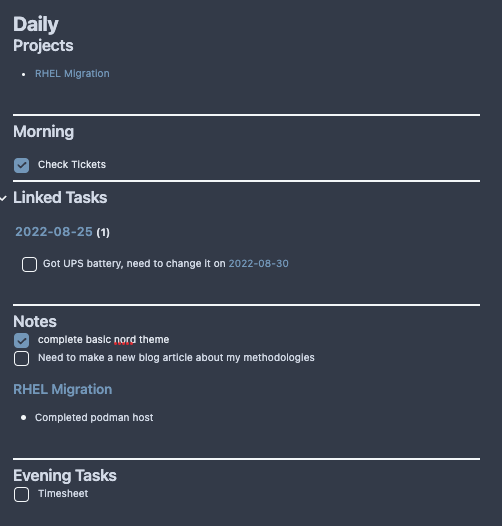My Obsidian Methods and Habits
In a previous post I talked about what I store in Obsidian and how I organize it, now I want to talk a little about how I work in Obsidian. I use Obsidian differently at work and home; work is a lot of tasking, projects, tickets, etc while at home Obsidian is much more for documentation.
Dataview
I just started getting into dataview, and it has changed my life. I mostly use this at work but have a small project section in my home vault. Currently I have a "Projects" directory with "Active", "Inactive", and "Complete" sub directories where I place a file for every project I am working on. At work I also do this for Tickets and Issues (anything big enough to track but not a ticket or a project).
I gather all of my projects, tickets, and tasks into one file called "Dashboard" using Dataview and later embed sections from that where I require them. For each area I track "Active {thing}" and "Active {thing} Tasks". Doing this with data view is very simple:
Active Projects
{ .block-language-dataview}`
Active Project Tasks
These two parts together make a handy overview of all projects I have and any tasks that are present inside.
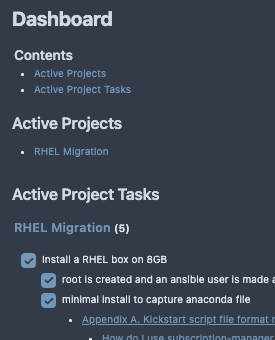
This file can get massive, quick. I mostly use it as a place to keep all of my Dataview and pull headers out of it into my daily notes or anywhere else I please. This is certainly rudimentary use of Dataview, but it has helped me be a bit more organized. Before this I would track tasks in daily notes, and project files, without any centralization. It could get messy. A goal of mine is to not duplicate data, so being able to pull data with Dataview then embed it somewhere else is great.
Daily Notes
My longest used and most required tool in Obsidian has to be Daily Notes. My templates help me to track my daily tasks and having a place to log my day helps to keep things moving. In addition to basic Daily Notes for tracking small things, whenever I am working on an Issue, Ticket or Project I try to log their specific events, ideas, tasks into their respective files. At the bottom of each is a section resembling:
## Daily Log
### 2022-08-30]
- Did thing
- [ ] Need to do thing
Using another Dataview query, I embed this small log into my Daily note. I am able to look back on any day to see what occurred without separating tasking from the associated project.
My complete Daily Note template:
## Projects
!Dashboard#Active Projects
---
## Morning
- [ ] Check Tickets
---
## Linked Tasks
---
## Notes
-
---
## Evening Tasks
- [ ] Timesheet
## Linked Tasks is my ingenious method of tracking future tasking in my vault. If I have a task in my Daily Note on Friday that says "Got UPS battery, change it on [[2022-08-30]]" I want to make sure I see it on the 30th. I could duplicate it to both days, or even split it, but those are just bad ideas. Instead I use a data view to scrape for any tasks with the present date.
All together a formatted Daily Note can look like: